week 6 part 1 - coding a game via python - bilal malas
Creating a game using Python is an exciting project that can be both fun and educational. Python is a popular programming language known for its readability and versatility, making it an excellent choice for beginners and experienced developers alike. To get started, you might choose a library such as Pygame, which provides modules for handling graphics, sound, and game physics. This library simplifies the game development process by taking care of many underlying details, allowing you to focus on the game's design and logic. Setting up your Python environment with Pygame involves installing Python and Pygame via pip, after which you can immediately start coding your game.
The development process typically begins with planning your game's concept, rules, and objectives. Sketching out a basic flow of how the game will operate, defining player interactions, and deciding on the graphical layout are crucial first steps. As you start coding, you'll define the game loop — an ongoing cycle where the game checks for user inputs, updates the game state, and renders the updated state to the screen. This loop runs continuously throughout the game, making it responsive to player actions. Debugging plays a critical role in this phase, as you'll need to test various elements and ensure they work as intended. With Python's simplicity and the power of libraries like Pygame, even complex games can be brought to life with less hassle, opening up a world of possibilities for creative game development.
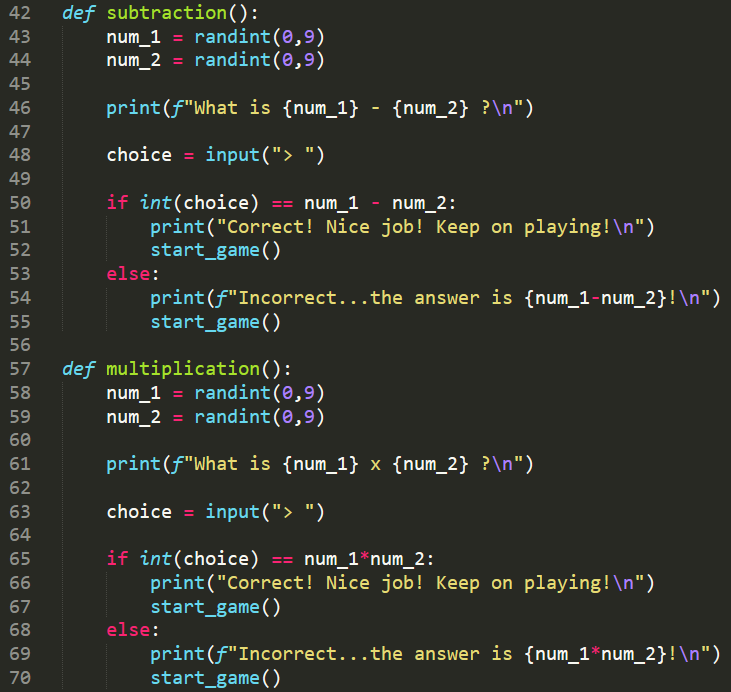
Comments
Post a Comment